Are you frustrated with a garage door opener that simply won’t work as it should? Maybe it is not opening smoothly, making strange noises, or failing to respond altogether. Do not worry, you are not alone and fixing it is easier than you think.
Your garage door opener adds security by giving you quick access, protecting your property, and making daily routines simple. Like any mechanical device, it needs occasional resets and maintenance to stay reliable.
In this step-by-step guide, we will walk you through how to reset your garage door opener and get it working like new again.
Whether you are a homeowner trying to maintain your system or a DIY enthusiast ready to troubleshoot, these tips will make the process simple and effective.
Key Takeaways
- Resetting your garage door opener can fix issues like unresponsive remotes, malfunctioning keypads, or inconsistent operation, bringing your system back to smooth performance.
- Following a few straightforward steps, you can reset your opener, reprogram remotes, and check safety sensors that prevent bigger problems and keep your garage door reliable.
- If you’re unsure about the reset process or need assistance, the team at Upstate Doors is here to help.
Reasons to Reset a Garage Door Opener

Garage door openers add convenience to everyday life, but certain issues may require a quick reset. Here are the top reasons you might need to reset your system:
New Homeowners
If you recently moved into a home with an existing garage door system, resetting the opener ensures that previous owners can no longer access your garage. It’s a simple step to protect your home and your family.
Renting a Property
As a new tenant, it’s important to reset the remote or keypad. This prevents previous tenants from entering your property and keeps your space secure.
Remote Malfunctions
If your remote suddenly stops responding, a reset can restore communication with the garage door opener and get it working smoothly again.
Forgotten Codes
Everyone forgets codes from time to time. Resetting your garage door keypad lets you create a new code so you can regain access quickly.
Restricting Access
If you previously gave someone a spare remote or keypad code and no longer want them to have access, resetting the system immediately removes their entry privileges.
Security Concerns
If you suspect someone may have tampered with your garage door system, resetting the opener can help secure your home. Pair this with other security measures for extra peace of mind.
What You Need to Know Before Resetting Your Garage Door Opener
You can reset a garage door opener in just a few steps, but it’s important to do it safely. Check your manual first, as instructions vary by brand and model.
Prioritize Safety
Garage doors operate with heavy parts and high-tension springs that can cause serious injury if you handle them incorrectly. Avoid adjusting springs, cables, or other high-pressure components unless you have the right training and tools.
The team at Upstate Doors provides safe, professional service when you need it. If you feel unsure or run into trouble, call our experts instead of risking an unsafe repair. Visit our garage door repair page or reach us directly through our contact page.
What’s Next
In the following steps, we’ll guide you through the reset process so you can restore your opener’s performance with confidence.
Simple Steps on How to Reset Your Garage Door Opener
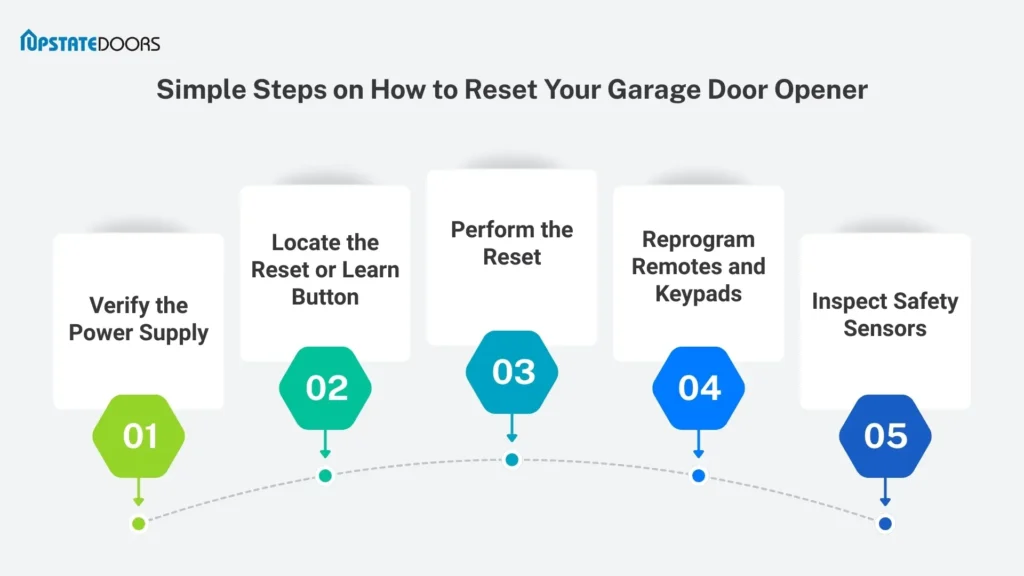
Resetting your garage door opener can restore smooth operation and fix connectivity issues. Follow these simple steps to power up, reset, and reprogram your opener safely and efficiently.
1. Verify the Power Supply
Before doing anything, make sure your garage door opener is receiving power. A reset will not work if the unit is unplugged or the circuit is off.
Check for these signs:
- The wall button or remote doesn’t work
- The opener light is off
- Garage outlets or lights are dead
How to confirm power:
- Ensure the power cord is firmly plugged into a working outlet.
- Inspect your home’s circuit breaker and reset it if needed.
- Test the outlet by plugging in another device, like a lamp.
If the opener has power but still does not respond, move to the next step.
2. Locate the Reset or Learn Button
Every garage door opener has a reset or “Learn” button, usually on the motor unit mounted on the ceiling. The appearance and placement vary by brand.
How to find it:
- Remove the light cover or access panel if necessary.
- Look for a small button labeled “Learn,” “Reset,” or “Program.”
- It is often near the antenna wire or the LED light.
If you cannot locate it, check the owner’s manual or search online using your opener’s brand and model.
3. Perform the Reset
Pressing the reset button clears all memory from the opener, including remotes and keypad codes.
Reset steps:
- Press and hold the Learn or Reset button for 6–10 seconds.
- Release the button when the LED light goes off or starts blinking.
- Your opener’s memory is now cleared.
Note: Old remotes and keypads will no longer work until reprogrammed.
4. Reprogram Remotes and Keypads
After a reset, reconnect your devices so they can operate the opener.
How to reprogram:
- Press and release the Learn button once. Do not hold it.
- Within 30 seconds, press the button on your remote that you want to link.
- Wait for the opener light to blink or a clicking sound.
- For smart openers, reconnect the device to your app or Wi-Fi following the manufacturer’s instructions.
5. Inspect Safety Sensors
If the opener still does not function properly, the safety sensors may be the cause. Sensors are small devices near the bottom of the garage door tracks.
Check the sensors:
- Ensure lenses are clean and free from dust or debris
- Confirm lights on both sensors are on and steady
- Make sure sensors face each other and are properly aligned
Misaligned or blocked sensors prevent the door from closing. Adjusting them often solves the issue without another reset.
When to Call a Professional for Your Garage Door Opener
While many garage door problems can be solved with a simple reset or minor adjustments, some situations need professional expertise. Knowing when to seek help can save you time, money, and potential injuries.
Ongoing Performance Problems
If your garage door keeps acting up after troubleshooting, there may be deeper issues with the motor, gears, or electrical components. A trained technician can accurately diagnose and fix these problems.
Safety Features Not Working
Modern openers include essential safety mechanisms like auto-reverse and motion sensors. If these systems fail, it’s important to have a professional inspect and repair them to keep your home safe.
Visible Wear or Mechanical Damage
Cables, springs, and other components can wear out or become damaged over time. Handling these parts incorrectly can be dangerous, so leave repairs to certified experts.
At Upstate Doors, our team provides fast and reliable service for both residential and commercial garage doors. We are ready to handle any repair, maintenance, or inspection.
Final Thoughts
With this, you now know how to reset your garage door opener. Taking care of your garage door system is important for its long-term health.
Regular maintenance, such as inspecting hardware, lubricating moving parts, and replacing old batteries, keeps your opener running smoothly and extends its lifespan.
For more troubleshooting tips, maintenance, or upgrading your garage door, explore our blog or reach out to a trusted local expert. A properly cared-for garage door not only works reliably but also enhances your home’s safety and convenience.
FAQs
How do I reprogram my garage door remote after a reset?
Press the Learn button on your opener once, then press the button on your remote within 30 seconds. A light flash or audible click will confirm that the remote is successfully paired.
Can I reset my garage door opener without using a remote?
Yes. You can reset the opener directly from the motor unit using the Learn or Reset button. Afterward, any remotes or keypads will need to be reprogrammed manually.
Why isn’t my remote working after a reset?
Most often, the remote needs to be paired again. Ensure you press the Learn button first and complete the pairing within 30 seconds. Also, check batteries and signal range.Can a keypad still work after resetting the garage door opener?
Yes, but like remotes, the keypad may need to be reprogrammed after a reset. Follow the instructions for your specific model to restore access.


